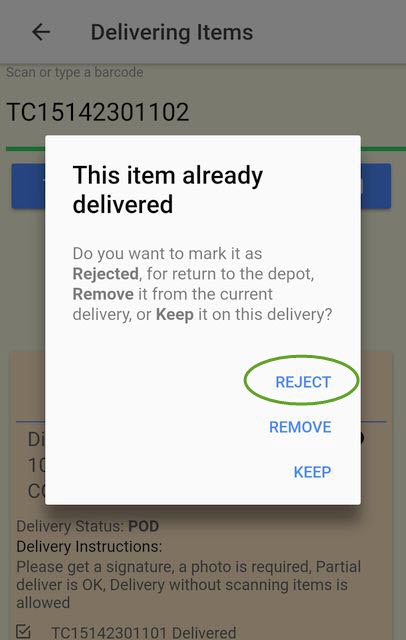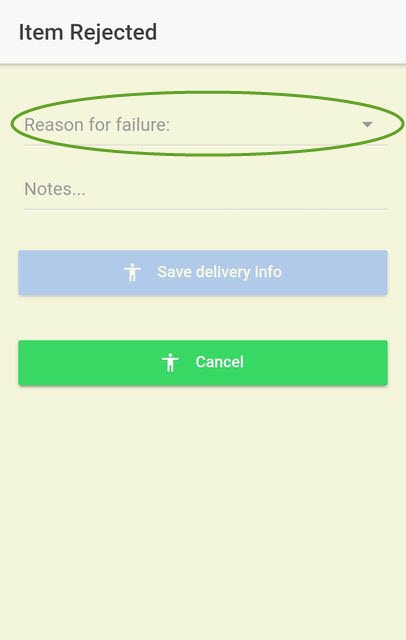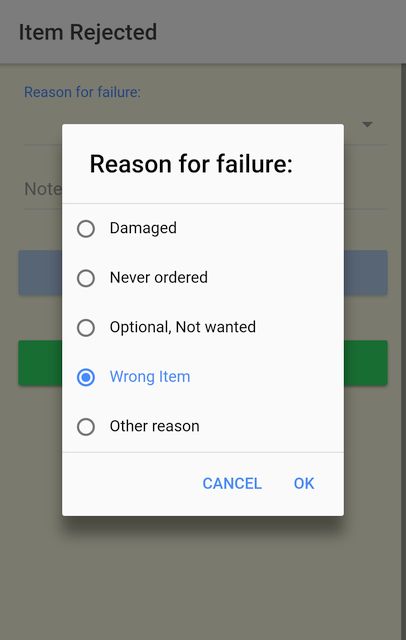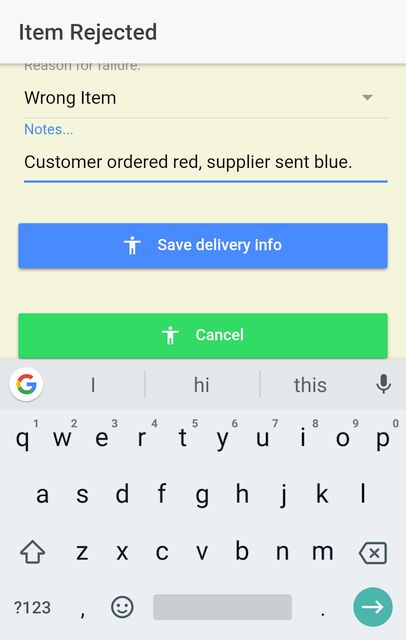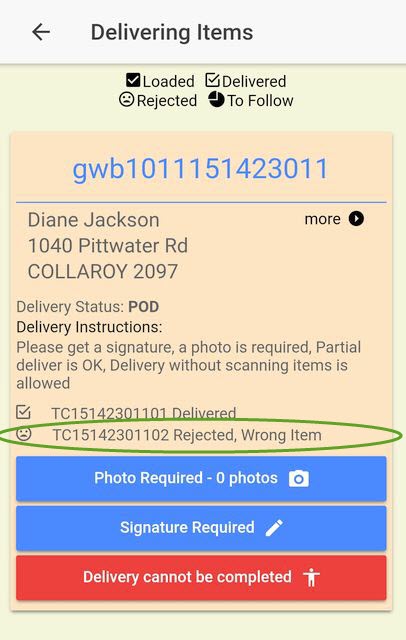Marking an item as rejected
Start your delivery by scanning the label barcodes, in the same way you did while loading items.
When you find that the receiver wishes to reject an item on a consignment scan the barcode of that item again. A window will pop up telling you that the item has already been scanned and asking you what you want to do.
Since the receiver wants to reject this item, tap on "Reject".
Item Rejected completed
When you have completed the Item Rejected information page, you are returned to the Delivering Items page. The rejected item is now shown as Rejected with the reason you chose.
The delivery can now be completed, in the usual way.
If all items on a consignment are rejected, it is better to press the "Delivery cannot be completed" button and reject the entire consignment.