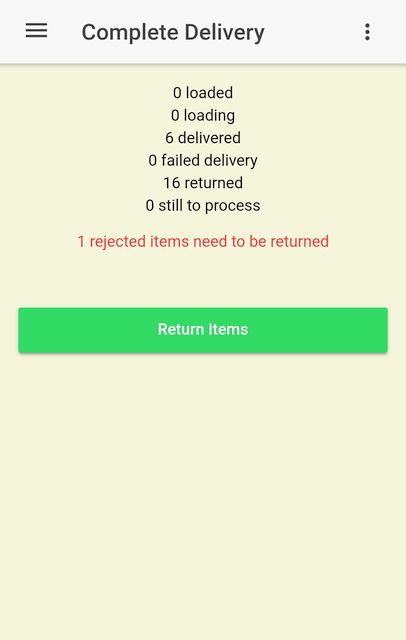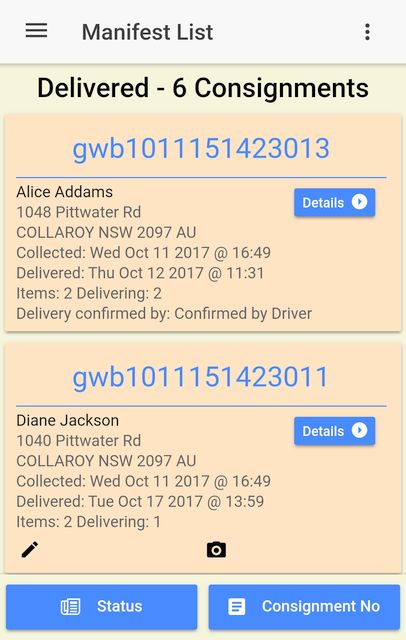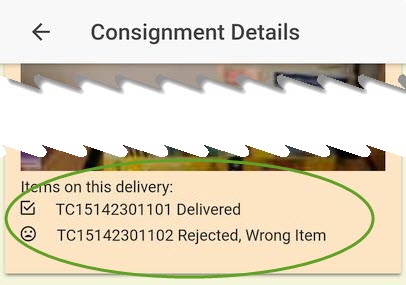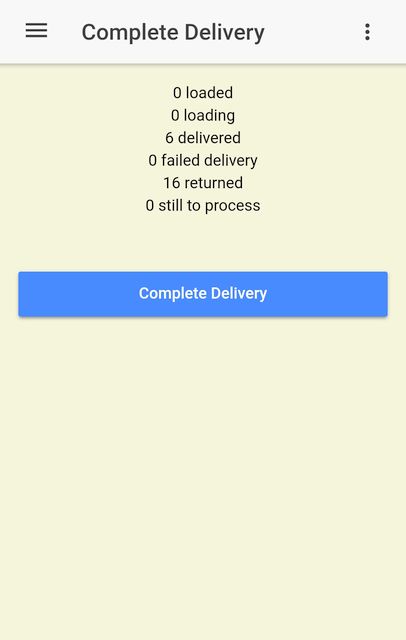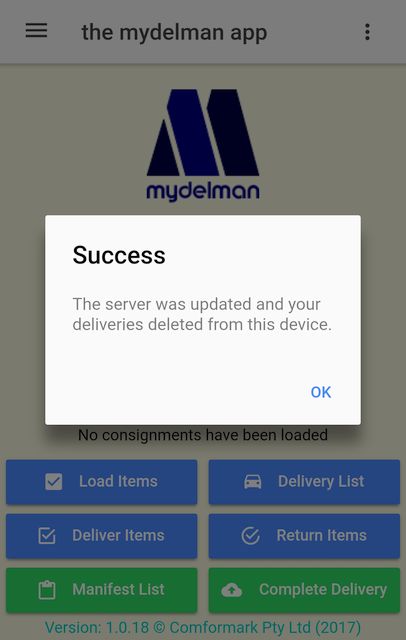Check that all items are returned
Before a delivery can be completed, all undelivered items must be returned to the depot. This includes items that were marked as "rejected" during the delivery process.
In the example screen shown on the left, one rejected item hadn't been scanned back into the depot, and will need to be returned before the delivery is completed.
Delivery Run ready to be Completed
When all items on the delivery run have been accounted for, the Complete Delivery page will show a summary of the consignments and indicate that there are no more consignments to be processed.
Tap the "Complete Delivery" button to upload your consignment data to the server.