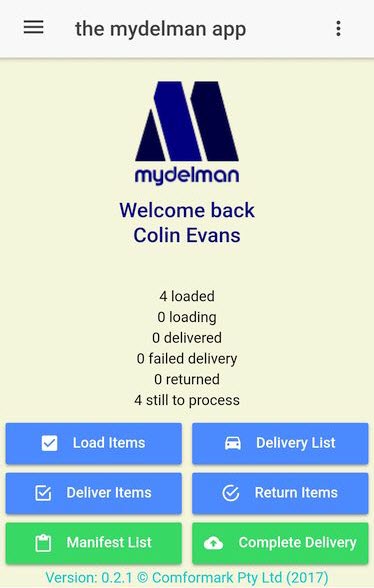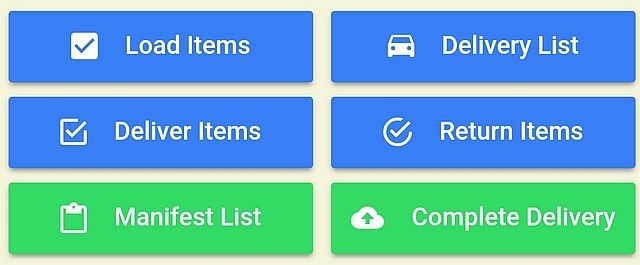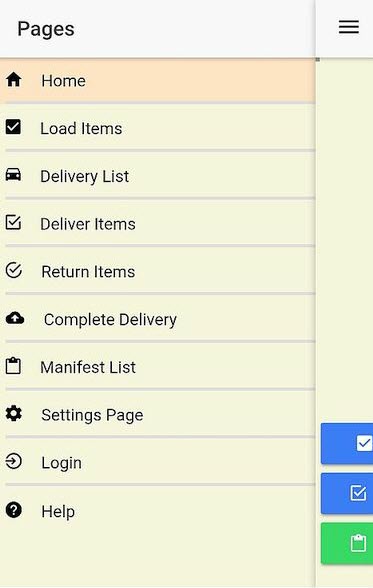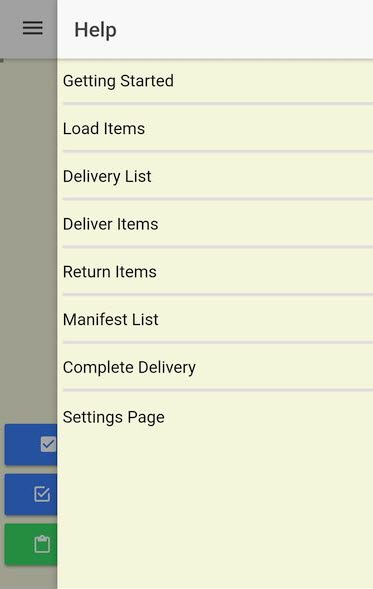The Home Page
The Mydelman Android App homepage is displayed after you log in.
After logging-in, the home page appears with a welcome message showing your name.
Below that is a list of consignments that are currently loaded on your phone, or a message saying that no consignments are currently loaded.
At the bottom of the page are 6 buttons that take you to the main delivery functions you will use to make your delivery run...
Action Buttons
6 Action Buttons give you direct access to your main delivery activities
Pages Menu
The "Pages" menu can be accessed by swiping the page to the right, or by pressing on the "hamburger" icon on the top left of the page.
This menu gives you direct access to all the functions available in the Mydelman Android App, including the Settings and Logout functions.
Help Menu
The Help Menu can be accessed by swiping left, or clicking on the "Information" icon.
These menu options link directly to the help pages on this website.