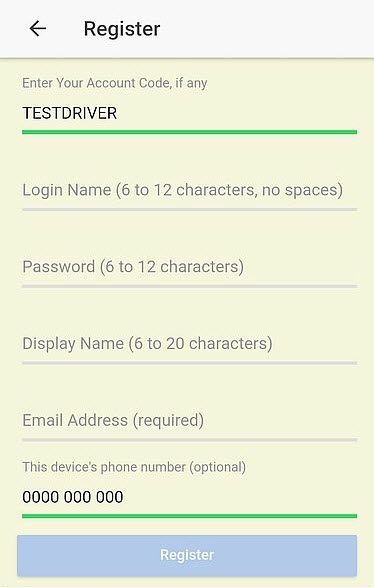Register
You will need to register as a driver before you can use the mydelman Android Application. You can register as a TESTDRIVER if you don't have a paid account, or you can register as a driver for your business using your business mydelman Account Code.
Complete the Register form according to the instructions supplied on the page.
Account Code
If you are just testing the Mydelman Android App use the Account Code "TESTDRIVER"
If your business is registered to use the Mydelman system, then use the Account Code assigned to your business. If you enter an invalid Account Code you will receive an error message.
Login Name
The Login Name is the name you will use to login to the Mydelman Android App. If the Login Name you select is invalid, or already used by another user, you will receive an error message. A Login Name can only contain alpha and numeric characters, with no spaces.
Password
Enter a password matching the requirements shown. Please make a note of your password.
Display Name
The Display Name is displayed on the home page of the Mydelman Android App after you have logged in.
email Address
A valid email address is required so we can verify your registration details and communicate with you when necessary. As a TESTDRIVER user, we will use this email address to send you some test consignments.
Phone Number
You can optionally supply your devices phone number, which can then be used for more direct communications.